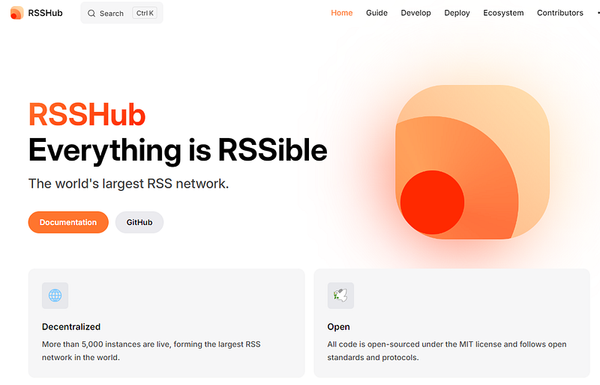2024–11–21 Retrieval-Augmented Generation (RAG) with BuildShip
Retrieval-Augmented Generation (RAG) is a powerful method that combines document retrieval with text generation, enhancing the quality and…

Retrieval-Augmented Generation (RAG) is a powerful method that combines document retrieval with text generation, enhancing the quality and relevance of generated content. In a typical RAG setup, documents are chunked into small subsections, and similarity searches are performed over those sections to find the most relevant information.
Starter Templates
To help you get started with RAG, we provide two starter templates. These templates serve as a foundation, and you can customize and extend them as per your requirements.
You can access the RAG using Meilisearch templates from this Remix link(opens in a new tab).
Template 1: Add Document Chunk to Meilisearch
This template allows you to upload a file, which is then processed and stored in BuildShip storage. The steps involved are:
- File Upload: Upload a file via the file upload trigger to the path
/add-document-chunksusing the POST method. - Document Creation: The uploaded file is stored in the
filescollection in BuildShip storage with metadata, including size, mimeType, encoding, and originalName. - File Storage: The file buffer is saved to BuildShip storage under
uploads/${file.id}. - Document Update: The document in the
filescollection is updated with the download URL of the stored file. - Content Extraction: The file content is extracted using the PDF to Text node with the provided download URL. Currently, this template supports PDF files.
- Chunking: The extracted content is split into chunks of 1000 characters.
This node is generated using the Node Generator. You can try creating a similar node by providing the following inputs to the Node Generator:
Given:an input string and a specified chunk sizeI want to:split the input string into chunks, replacing newline characters with spacesAnd return:an array containing the string chunks
- Indexing: The chunks are added to the Meilisearch index
assistant.
💡
Currently, this template supports PDF files. However, you can customize the template to support different file types by adding the appropriate extraction nodes.
Template 2: RAG using Meilisearch
This template performs a hybrid search on the Meilisearch instance where document chunks were previously added. The steps involved are:
- Hybrid Search: Perform a search on the Meilisearch instance to retrieve relevant knowledge based on the user’s query.
- Text Generation: Use the OpenAI text generator to generate content by providing the retrieved knowledge as context. Sample System Prompt is given below. ( Replace
chunksanduserQuerywith node values ):
Leverage relevant knowledge from MeiliSearch and the latest user query to create a clear, coherent, and engaging response.**Relevant Knowledge**: Use text chunks from documents stored in MeiliSearch.- **Extracted Chunks**: ${chunks.map(chunk => chunk.extractedText).join("\n\n")}- **User Query**: Address the latest user inquiry. - Current Query: ${userQuery}**Strategy**:- **Analysis**: Combine document chunks and the user query.- **Engagement**: Provide explanations or educated guesses as needed.- **Continuity**: Build on the conversation's direction.**Output**:- **Format**: Use clear language with markdown.- **Structure**: Organize into cohesive paragraphs.- **Depth**: Be informative and concise.
Understanding RAG
RAG leverages the strengths of both retrieval and generation. It retrieves relevant information from a large corpus of documents and uses that information to generate detailed and contextually accurate responses. This approach significantly enhances the capabilities of AI models, especially in scenarios requiring specific and factual information.
How RAG Works
- Document Chunking: Large documents are divided into smaller, manageable sections. This ensures that searches are more efficient and relevant.
- Vector Embeddings: Each document chunk is converted into a high-dimensional vector using embeddings. These embeddings capture the semantic meaning of the text.
- Similarity Search: When a query is made, it is also converted into a vector. A similarity search is then performed to find document chunks that are semantically similar to the query.
- Text Generation: The retrieved chunks are provided as context to a text generation model, which produces a response based on the combined knowledge.
Use Case
For this use case, we are going to use RAG with MongoDB templates instead of RAG with Meilisearch templates. However, you can use Meilisearch as well if that suits your needs. You can also tweak the starter templates to use with any other platform. Currently, the templates are created for Meilisearch and MongoDB only, but you can use other database nodes which are in the node library to modify these templates according to your needs. For example, you can use Supabase nodes if you want. Additionally, you can extend the starter templates as needed. Here, we are providing you with the basic setup and use case for using RAG with BuildShip.
Knowledge Management System for a Research Organization
Overview: A research organization needs an efficient system to manage its vast collection of research papers, reports, and documents. The goal is to create a Knowledge Management System (KMS) that allows researchers to easily retrieve relevant information from their database of documents to support their ongoing projects and inquiries.
Problem Statement: Researchers at the organization often need to refer to previous studies, reports, and papers. Manually searching through documents is time-consuming and inefficient, leading to delays and potential oversight of relevant information.
Solution: Implement a Retrieval-Augmented Generation (RAG) system that accepts PDF files of research papers, extracts their content, chunks it, and saves it in MongoDB. When a researcher queries the system, a hybrid search retrieves the most relevant chunks from MongoDB and uses OpenAI’s text generation to provide comprehensive, contextually relevant responses.
You can access the RAG using MongoDB templates from this Remix link(opens in a new tab).
Add Document Chunks:
- Use the Add Document Chunks template to add chunks to your MongoDB collection. In this case, we are using two collections:
files- to store file details. The files are stored in BuildShip storage. You can set it inside the Insert Document node. The template currently stores the following details:
[{ size: size of the file, mimeType: mimeType of the file, encoding: file encoding, originalName: original file name}]
chunks- to store file chunks. You can set the collection name in the last Insert Document node. Currently, we are storing the chunk under theextractedTextfield and also the following fields with the document:
{ fileId: id we get after we insert file details into files collection, position: chunk index, originalName: original file name, extractedText: chunk, downloadUrl: downloadable file public URL}- Set the upload destination to the location
uploads/id. You can set the destination inside the Upload File node. - Set the chunk size to 100 characters. You can set it inside the Split into Chunks node.
- Configure the templates to work with your MongoDB cluster and fill the nodes with the above details.
- After configuring, execute the workflow by uploading a Sample File(opens in a new tab) to chunk the document content and store the chunks in MongoDB.
Create Embeddings:
- Use the Create Embeddings template to create vector embeddings for the document chunks.
- Configure the template with your MongoDB connection and OpenAI secrets. Detailed configuration steps can be found here(opens in a new tab). Fetch the
_idandextractedTextfields of each document from the chunks collection. You can tweak this inside the Query Collection node underProjection. - Run the template to generate embeddings for the stored chunks. The embeddings will be saved in each document with the field name
embedding.

Configure Atlas Search Index:
- Before using RAG, we need to configure search indexes for hybrid search which is more accurate for this purpose.
- Set up the Atlas Search index and Atlas Vector Search index. Follow the detailed steps provided in the below documentation:
- Atlas Search index(opens in a new tab)
- Atlas Vector Search index(opens in a new tab)
Use RAG with MongoDB:
- Use the RAG using MongoDB template, which includes hybrid search and OpenAI nodes.
- Configure the template to perform hybrid search on the stored chunks and generate content using OpenAI. Use the chunks collection and related search index names inside the hybrid search node. Refer to the above sections to craft a better system prompt for the OpenAI node using retrieved chunks from hybrid search.
- Test the system with user queries to retrieve and generate relevant information.
By following these steps, the research organization can effectively manage and retrieve information from their extensive document database, enhancing their research capabilities and efficiency.