Best Python packages: A Comprehensive Guide for Beginners
Introduction Python, an all-purpose programming language, often applies packages to streamline its structure and optimize code reusability…
Introduction
Python, an all-purpose programming language, often applies packages to streamline its structure and optimize code reusability. This guide will aid beginners interested in understanding python packages.
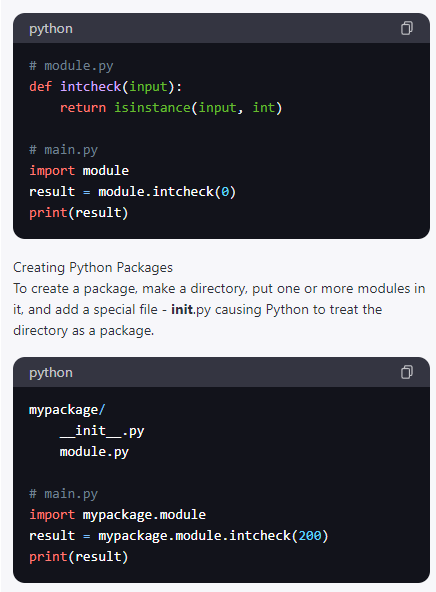
Prerequisites
- Basic Python knowledge
- Virtual environment in Python
Python Packages Overview
Packages are Python’s way of organizing modules to allow easy code structuring and reusability. Essentially packages are folders housing modules, which are .py files containing definitions and statements. Modules are imported by other .py files for code structuring and reuse.
Example
For instance, you can create a module, module.py, defining a function, intcheck(). You can then import module.py into another python file and use the function:
python
# module.py
def intcheck(input):
return isinstance(input, int)
# main.py
import module
result = module.intcheck(0)
print(result)Creating Python Packages
To create a package, make a directory, put one or more modules in it, and add a special file — init.py causing Python to treat the directory as a package.
python
mypackage/
__init__.py
module.py# main.py
import mypackage.module
result = mypackage.module.intcheck(200)
print(result)
The init.py File
This file, executed upon package import, can contain initialization code. It makes Python recognize a directory as a package.
Third-party Packages
Third-party packages provide specific features beyond Python’s standard library like web scraping, game development, and scientific computing. They are often distributed via Python’s Package Index (PyPI), with pip serving as the package manager.
Package Management With pip
pip is a package manager which can install packages from different sources, PyPI being the default. This program comes pre-installed in recent Python versions.
shell
# Check pip version
$ pip --version# Install a package
$ pip install fastapi# Specify a version
$ pip install fastapi==0.100.0# Create requirements.txt for sharing
$ pip freeze > requirements.txt# Install packages from requirements.txt
$ pip install -r requirements.txt# Uninstall a package
$ pip uninstall fastapi# Get pip help
$ pip help# Update pip
$ pip install --upgrade pip# Check dependencies compatibility
$ pip check
Importing within a Package
Within a package, you can import code from another module via relative or absolute imports.
python
# Relative import: module2.py
from .module1 import build_func# Absolute import: module2.py
from my_package.module1 import build_func
Absolute imports use the full module name to import, whereas relative imports specify modules relative to the current module. The dots in relative imports dictate the current and parent packages involved.
Conclusion
Understanding Python packages is vital to optimizing your programming practice. With this knowledge, you can structure your code effectively and improve reusability. I hope this guide simplifies your Python journey!